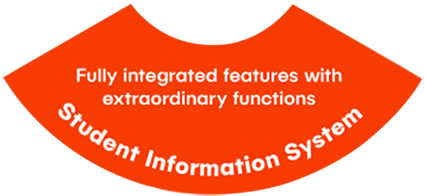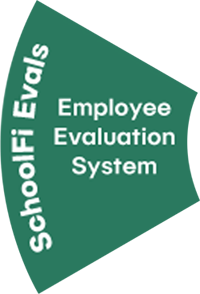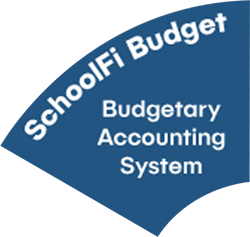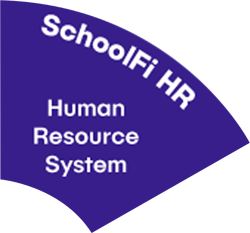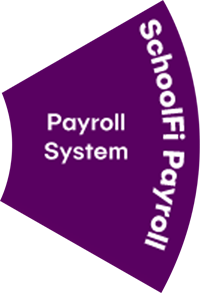Congratulations to the SIS Help Desk — 2022 Office Holiday Decorating Champions
We all got into the Holiday Spirit this year and our offices showed it! Everyone participated and the winners will be treated to a department lunch! We are so lucky to go to work everyday with such a great group of talented and fun people.
School Scheduling with Genesis
Genesis will be offering a multitude of webinars to help our clients navigate the scheduling process! Please check our website calendar or the info tab in your instance of Genesis for dates and times.
Congratulations to NJASA NJ Superintendent of the Year!

Congratulations from the staff at Genesis to Dr. William T. Smith, Superintendent of schools for Point Pleasant Beach School District in Ocean County for being chosen as NJASA NJ Superintendent of the Year!
Happy Thanksgiving

School Scheduling Made Easy

Some of the staff from Vineland school district visited us today for a training session in our training room in Jamesburg. Greg Ciano, our SIS help desk manager, conducted a training on using the Genesis scheduling module. Call or email us today to set up a demo of Genesis — we can help your district with scheduling and so much more.
Thank you for visiting us at the NJ School Boards Convention 2022

Thank you to all who stopped by booth #1429 to visit with the Genesis team. We love getting to see our current clients as well as giving future Genesis clients a glimpse of the many ways Genesis can help manage their student, staff, payroll and budgetary accounting needs.
Back to School Genesis Staff Appreciation Ice Cream Truck
Our staff is the best, so we decided to treat them all to an afternoon of ice cream! Stay cool, Genesis Team! We appreciate each and every one of you!



Thank you Montville Township Public Schools for Hosting a Genesis SIS User Group Meeting!
We are so happy to be back to in-person User Group Meetings. Thank you to all the district representatives that attended and to Austin Thomsen, Director of IT Services at Montville Public Schools for hosting us!



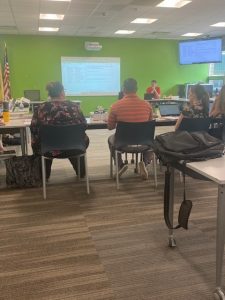
Genesis Google Classroom API Subscription now available for purchase/licensing
The Google Classroom API Subscription allows you to create, synchronize and manage your Google Classrooms by creating a two-way API connection between
Genesis and your Google Workspace for Education account.
Administratively you will be able to:
– Create Google Classrooms in your Google Workspace for Education domain from your Genesis Gradebooks and add/invite teachers to see those Classrooms.
– Roster classrooms (both in mass and during Add/Drops), automatically inviting or placing students directly into their Google Classrooms.
– Search for and display all Classrooms in your Google Workspace for Education domain. You can view information such as Classroom state, whether they
are connected to Genesis gradebooks, number of enrolled students, and number of assignments created.
– Administratively archive completed course Classrooms.
From the Genesis gradebook, teachers will be able to:
– Attach Genesis Gradebooks to existing Google Classrooms or create new ones.
– Push/pull assignments and grades to and from Classroom and Gradebook.
– Access the teacher Google Hub which displays all their gradebooks and their sync status with Google. From the hub, teachers can import assignments and
grades, and send changes back out to Classroom all from one screen.